When I started this class, I had no idea what to expect. Back at registration, I knew I needed an ENGL1102 class, and this one seemed to fit into my schedule where I wanted it to. This first project was a little different from what I expected. I never took ENGL1101 since I had AP credit, so all I really knew was how to write some essays and how to analyze (“analyze”) some writings.
An introductory video was something a little different, but in a sort of way, a nice kind of different. One issue I always had was planning or storyboarding, but around the time this came out, the cool new tool no one knew much about, ChatGPT had come out (oh my how times have changed). As a tool, ChatGPT can really do anything from planning every single shot to simply providing bullet points. Having ChatGPT do an entire project isn’t exactly very fun (or very ethical for that fact), so I used it for one of its best uses: providing inspiration. With helping with a basic outline, it could give me a different perspective I had from nowhere else, so by seeing what it gave, and building on top of it, I was able to make a seemingly fun video with different type of shots and multimodality.
AI is growing rapidly as a tool for… seemingly anything. As we’ve already seen with some news articles, people are already being replaced by certain AI tools in jobs, and as AI continues to evolve and grow, and I see that continuing to happen. In my future internships, I definitely plan on using AI tools to aid in my work, since, again, as it was for my project, it provides a different perspective. On my own I can really only plan a certain way that I know, and when something doesn’t work to what I believe, I can get stuck. AI, at least to me, has become a great tool for providing another perspective for designing or fixing something.
Well, back to the introductory video. The entire thing was shot between my phone while I walked around my dorm, my desktop camera recording me in my dorm, and then more of my phone recording random shots of me typing. After getting all of the footage, I put it all into Final Cut Pro X and spliced everything together. For the scene where I was typing out the script (a little dramatized, but it was fun), I typed much slower than I spoke, so I had to speed up the typing, but not too much as to seem unnatural.

So then we get to the next issue: uploading the video. Unfortunately for me, I seem to over-complicate everything and make it more difficult for myself. The video I exported from Final Cut was quite large at over a gigabyte and was in an incompatible format for uploading. I personally don’t want to upload anything to YouTube and instead wanted to host it on my blog, so I went and used some tools I use for personal work: ffmpeg and x264
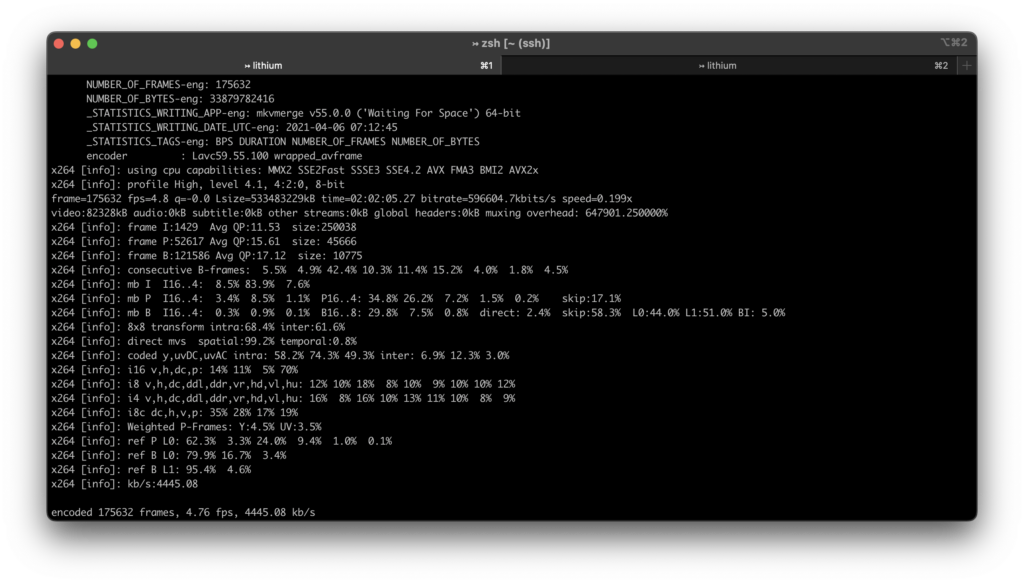
So these tools together reduced my project to a nice compatible format for everyone’s computers and small enough to stream on almost anyone’s internet. By doing this entirely myself, it helped me learn a few things. Firstly: video quality and size isn’t really important to anyone except a few people, and secondly: working with video is quite fun.
(checking to make sure this conclusion is not the fifth paragraph) This project has been a really nice example of how writing, modern tools (AI), and computer science can all come together to make something. As a first project, I didn’t really know what was going on, and quite frankly I was pretty afraid of what everyone [well, I think only one person watched it, and I think one person, or at least very few, are reading this] thought of the video, and thankfully it seemed like it came out pretty well. The video was fun, and I’m glad it set up what I wanted to do for the semester.
Its currently 3:06AM as im finishing this, hopefully it made sense.